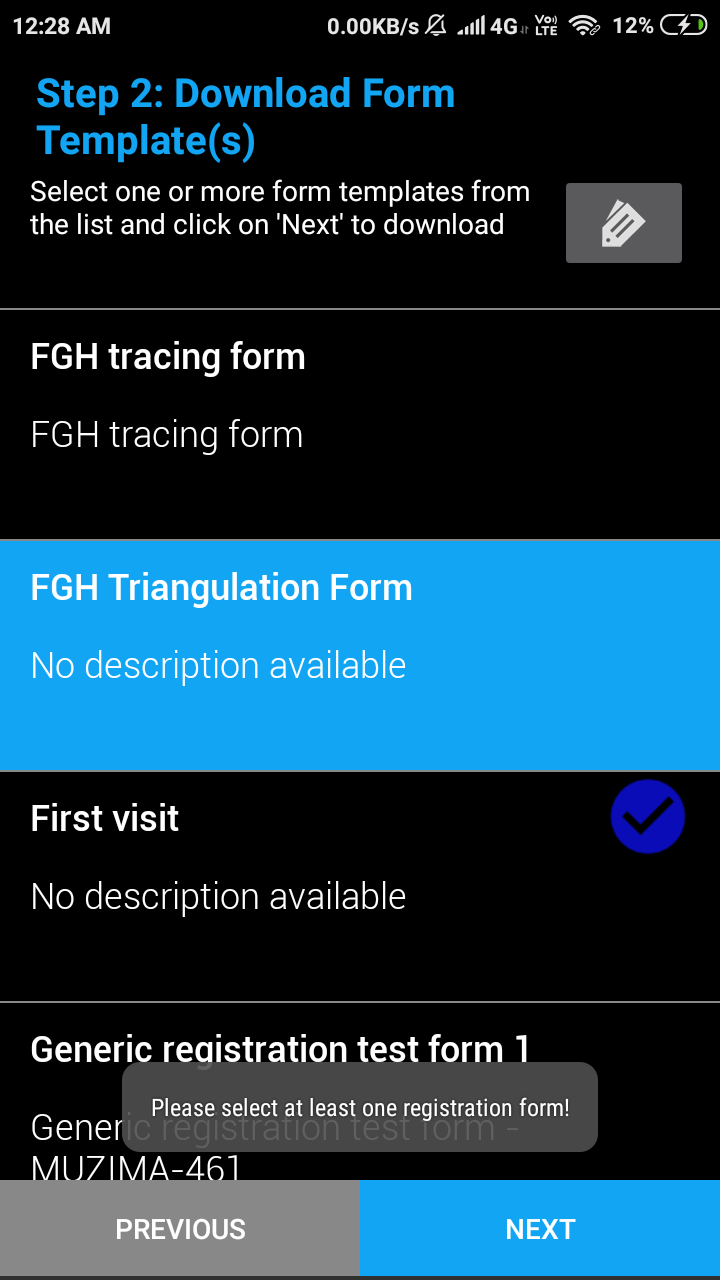Details
-
Type:
Bug
-
Status: Resolved
-
Priority:
Major
-
Resolution: Done
-
Labels:
-
Environment:
- mUzima 4.2.0 (Beta testing version downloaded from Google Play Store)
- Android 7.1.2
- Device: Redmi 4
Description
Steps to reproduce error
1. Download the beta version of the app from the Google Play Store, login for the first time and select "Advanced Setup" option at the bottom.
2. Go through step 1 by downloading the desired cohort.
3. In Step 2: Download Form Template(s), from the list of templates select "Papsmear" and click next, a toast message saying "Please select at least one registration form!" pops up despite having selected the form.
This error message is showed due to a rule in the Advanced Setup that at least one form template with "registration" tag (that is being setup in the webapp side) in order to proceed for next step.
Hence, the error message should be modified accordingly.
The same error can be reproduced for various registration forms, some of them being: Patient lab form, mUzima Teleconsultation, PI encounter form, mUzima Demo Form, FGH Triangulation Form etc.