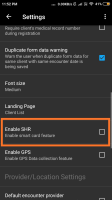Details
-
Type:
Bug
-
Status: Resolved
-
Priority:
Major
-
Resolution: Done
-
Environment:
mUzima 2.2.0
Andrid 4.4.2
Description
I found the following issue about SHR settings:
After switching on/off the 'Enable SHR' checkbox under settings, the Patients List and Patient Summary pages don't refresh the visibility of SHR icons and the SHR data tab (on Patent Summary).
I made the following:
- I set 'Enable SHR' to true under Settings.
- I opened the Patient List page. The SHR icon is visible.
- I opened the Settings dialog (from Patients List) and set 'Enabel SHR' to false.
- I navigated back to the Patients List directly from settings dialog (tap on arrow)
- Result: The options bar SHR icon is still there.
I found the same when I did these steps from Patient Summary.
(I had the same result if SHR was false and I set it true.)
I tested this on mUzima version 2.2.0 and I also tested with the latest code from github.