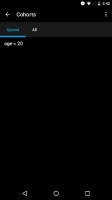Details
-
Type:
Sub-task
-
Status: Resolved
-
Priority:
Medium
-
Resolution: Done
-
Labels:
Description
apk: Internal testin version
Mobile Device: Nexus 6
Android Version: 6.0.1
Steps to reproduce the error:
- After installing the apk, choose "Advanced Setup" option.
- Go through Initial Setup Wizard and choose "Female (Age 18 to 26)" cohort and then proceed with the default values to finish the setup.
- On Landing Page, tap on "Cohorts".
- Under Synced, it displays "Female (Age 18 to 26)" cohort.
- Under All, it displays "All Patients" and "Female (Age 18 to 26) cohort and the "Star" icon is next to both cohorts. However, the correct behavior should be "Star" icon should be displayed next to synced "Female (18 to 26)" cohort but not the "All Patients" as the "Star" icon is to indicate the cohort has been synced to the device.
Another way to reproduce the error:
- After installing the apk, choose "guided setup" and pick "age < 20 patients".
- After the downloading is finished, it will open up the landing page.
- Tap on Cohorts on landing page
- Under Synced, it shows age < 20 - see Screenshot_20161118-154210.png
 .
. - Under All, it has star icon next to both "age 40 to 60" and "age < 20" - see Screenshot_20161118-154216.png
 when the star icon should only be displayed next to "age < 20".
when the star icon should only be displayed next to "age < 20".