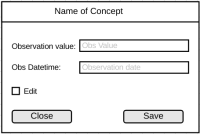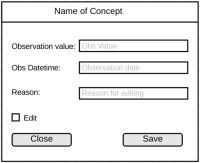Details
-
Type:
Sub-task
-
Status: New
-
Priority:
Medium
-
Resolution: Unresolved
-
Labels:None
Description
Create a pop up UI component to View and Edit Observations. The pop up will be triggered when the obs view is touched for an individual obs. The UI (illustrated in the attached mockup) shall have Concept name as title, input fields to edit Obs value and Obs datetime, Checkbox to enable/disable editing obs, Button to close the pop up, and Button to save changes. See .
Additionally, the input fields for Obs value and Obs datetime, as well as the button to save changes shall remain disabled when the dialogue pops up, and shall be enabled by checking the edit option.
For the first pass, show the save button and Edit checkbox only when the Obs is of type Free text, numeric or Date.